Sign Up for Auto Debit and save RM24 a year!


Save RM2 every month and never worry about paying your bills late again! Register for Auto Debit and let your payment be deducted automatically every month.
How? Watch our step-by-step auto debit registration guide below:
Besides, you can straight away log in to our Self Care and follow these simple steps below to make your auto debit payment method available, which you can definitely do on your own and get it done at a fast speed!
Firstly, click on the gear icon and select AUTO DEBIT.


Then, click on the REGISTER button.


Next, check all the policies and click SUBMIT.


Finally, RM1 will be charged to verify your card. So, click on SECURE CHECKOUT, fill in your bank details, submit payment and you’re done!


Incase you’ve got any questions for this or need any help, feel free to talk to us via Live Chat. For TIME relocation guidance, you can follow the steps here.
Still searching for other Internet Services?
Lets us use this opportunity to share with you about the other fibre broadband service that we can offer to your new address or considering in switching to new fibre broadband.
You can find out more from Unifi Broadband or Maxis Fibre Broadband or Allo City Broadband
If you prefer to have a person-to-person live talk with you, then you may call 03 5888 8388 or WhatsApp us at 012 368 2222
You May Also Like…
Tamatkan Langganan TIME Internet
Bagaimana saya ingin tamatkan...
Relocation of Unifi Plan
Relocate UNIFI Plan I want to...
Transfer of Ownership Maxis
MAXIS TRANSFER OWNERSHIP I'd want...



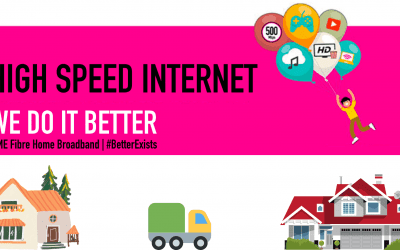
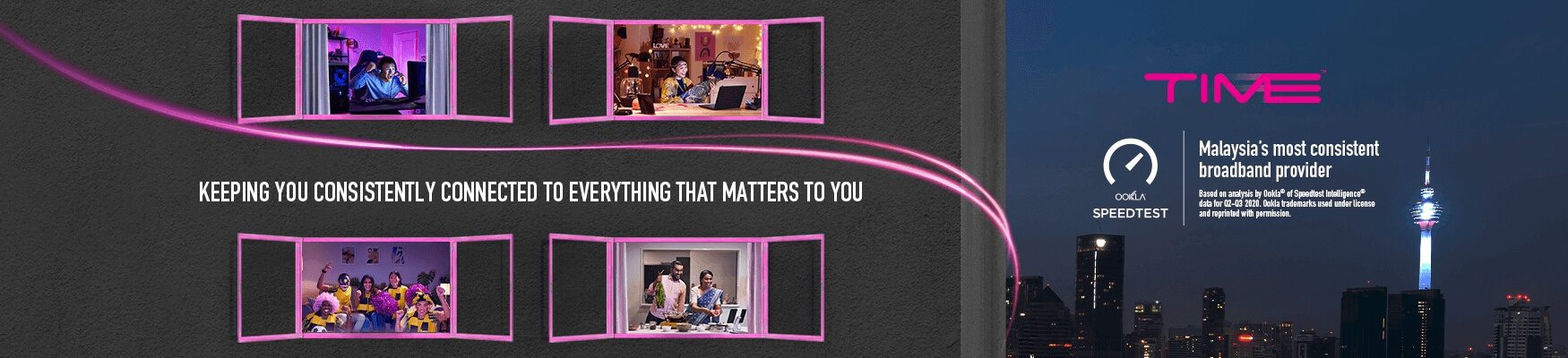







0 Comments